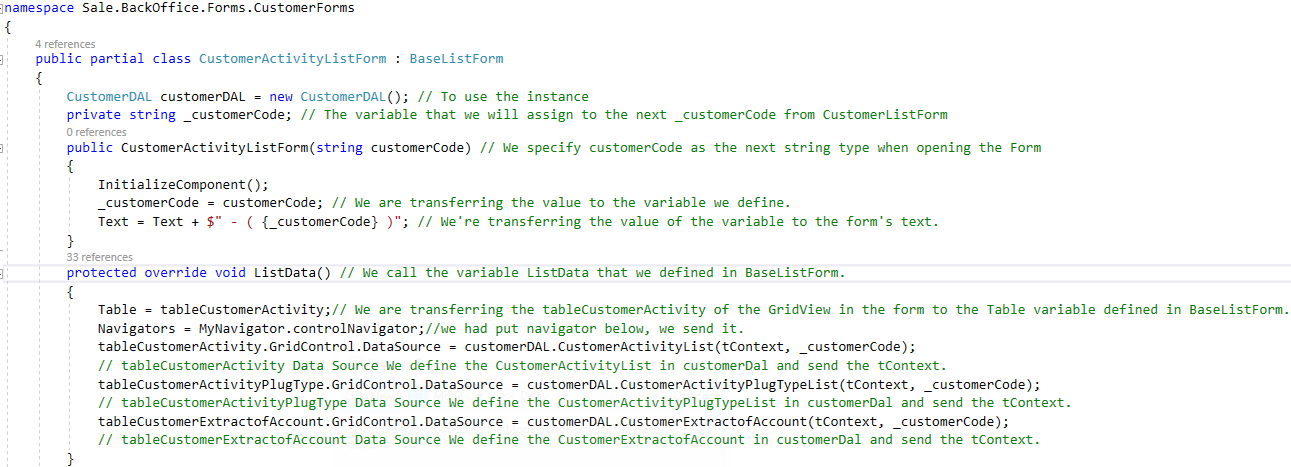Customer Module Information
Customer Module Information
1-Customer MODULE : This module will allow us to register people or organizations such as all customer/supplier/seller/buyer.
1-a : Customer Movements : Thanks to this module, we can list the product feeds that customers have purchased.
CustomerListForm :We'll make a list of customers in this form. Objects used in this form; 1 piece GridView, 1 piece Navigator
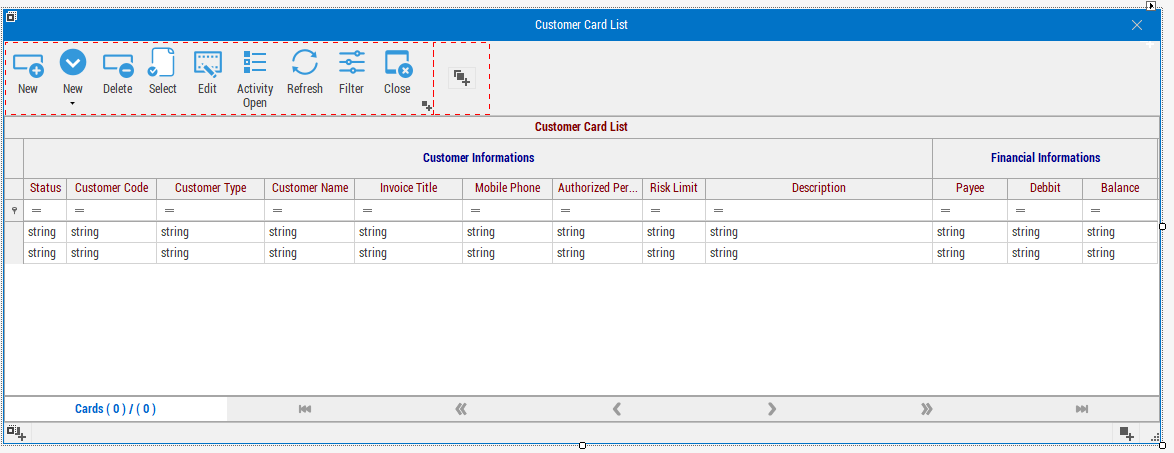
CustomerListForm View Code: ListData() : The function to pull the data. EntityDelete (): The function required to delete data. OpenEditForm (): function of opening selected data in edit mode. OpenEditFormAdd (): Open function in new recording mode. ActivityOpen (): Our function required to open customer transactions.
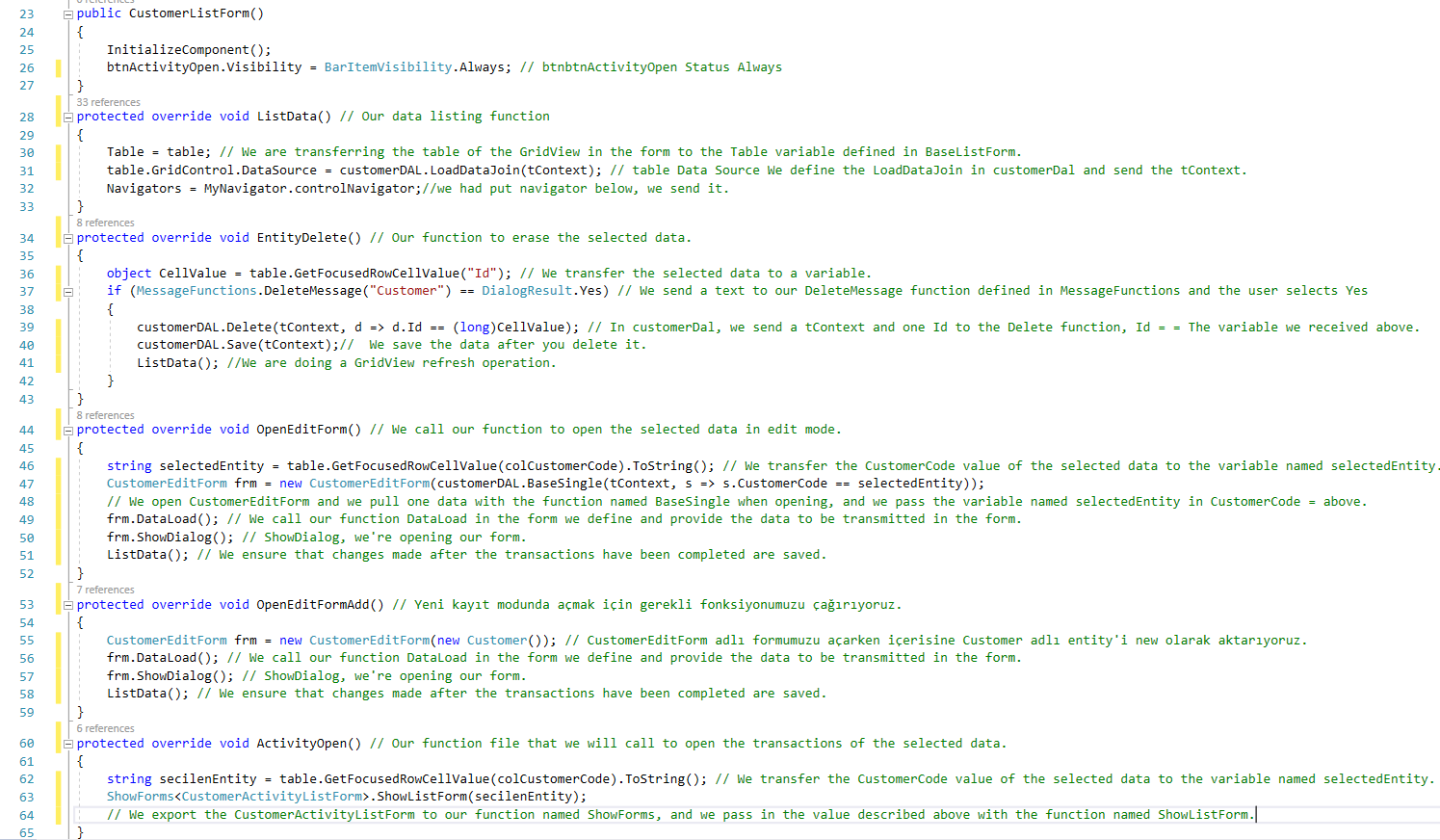
CustomerEditForm :In this form, we will provide customers ' information. Objects used in this form; We transfer 1 piece of LayoutControl (15 TextEdit, 6 ButtonEdit, 4 CalcEdit, 1 Combobox, 1 ToogleSwitch).
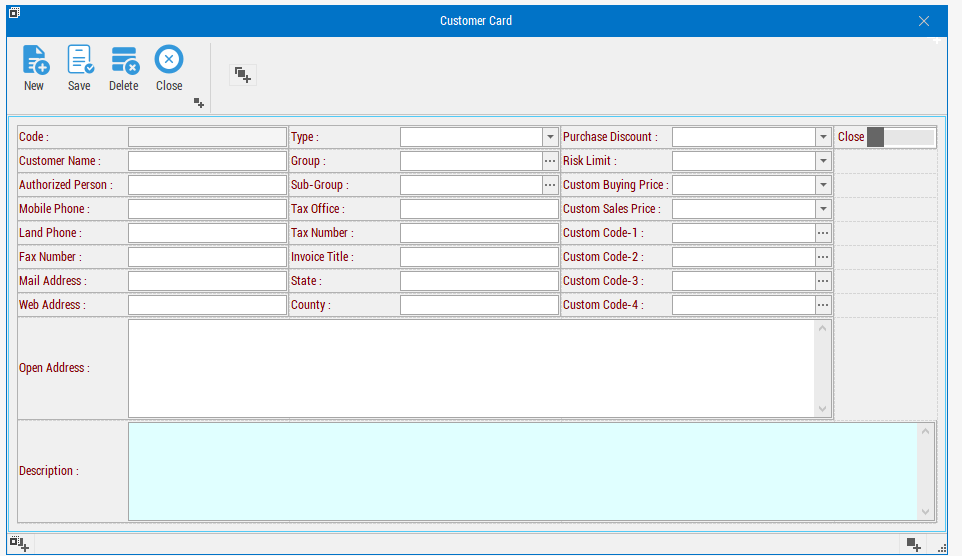
LayoutControl : Layout Control
CustomerEditForm View Code: Btn_DoubleClick: ButtonEdits DoubleClick, Btn_ButtonClick: ButtonEdits Click, Selections (): Our function to show what buttons are clicked. DatabaseAddOrUpdate () If there are no errors in the data we will register and close.
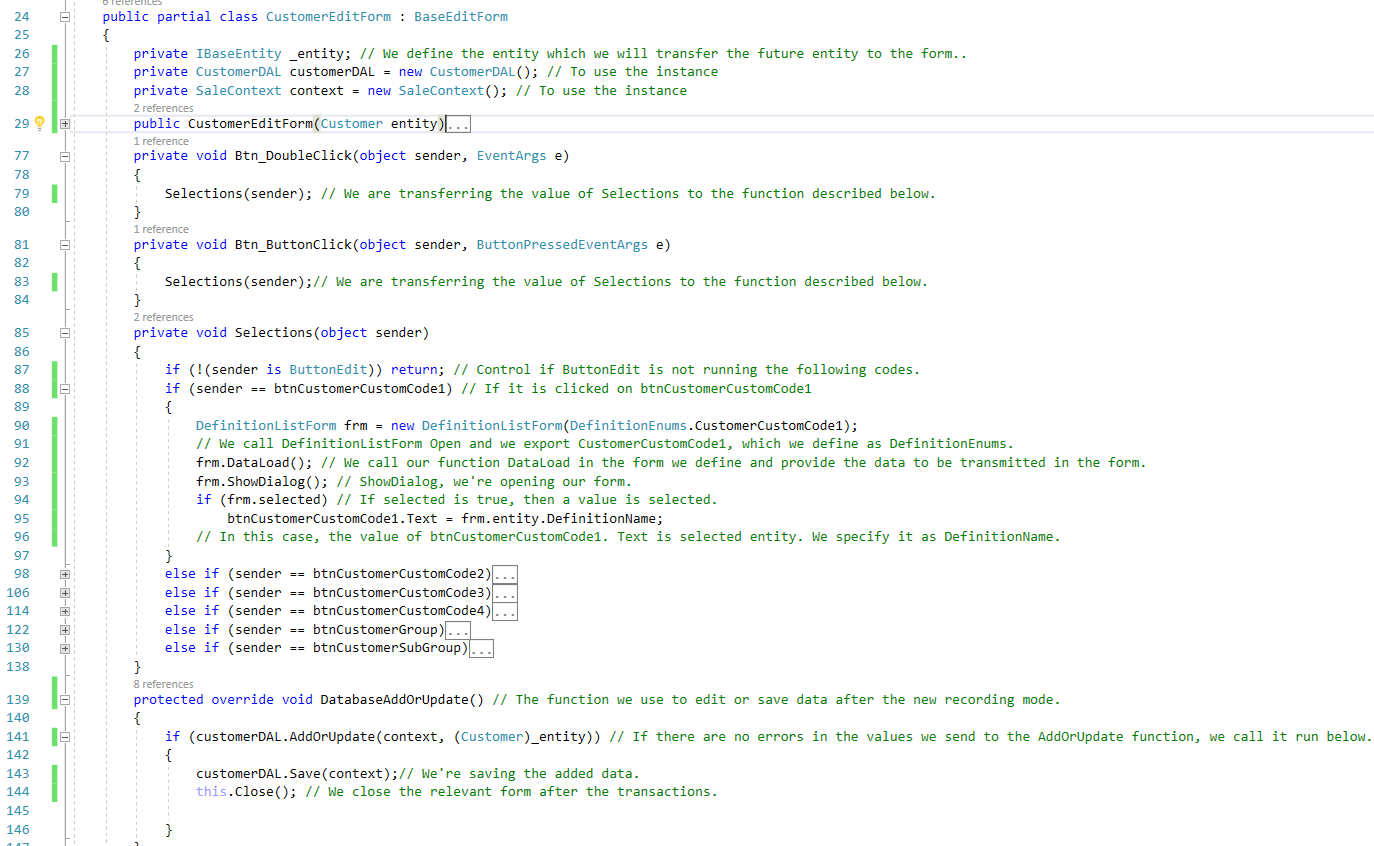
public CustomerEditForm(Customer entity) Let us explain the codes used in the ctor. I wanted to explain to you one by one..
InitializeComponent(); DataLayaoutControl = LayoutControl; // In BaseEditForm, we pass a LayoutControl to our DataLayaoutControl variable that we define. _entity = entity; // We transfer the ReadOnly value from above to the form. DataLoad(); // We call the function we define in BaseEditForm. txtCustomerCode.DataBindings.Add("Text", _entity, "CustomerCode", false, DataSourceUpdateMode.OnPropertyChanged); //We draw the value named CustomerCode in the Text field of the txtCustomerCode component DataBindings property. txtCustomerName.DataBindings.Add("Text", _entity, "CustomerName", false, DataSourceUpdateMode.OnPropertyChanged); // We also draw values for other components in the Text field of the DataBindings property.
Customer Activity MODULE : Thanks to this module, we can see the Customer Activitys. Products bought/Sold products
CustomerActivityListForm :In this form, we will list the products that customers have received and/or sold. Objects used in this form; 3 Pieces LayoutControl, 3 pcs BandedGridView, 1 Navigator
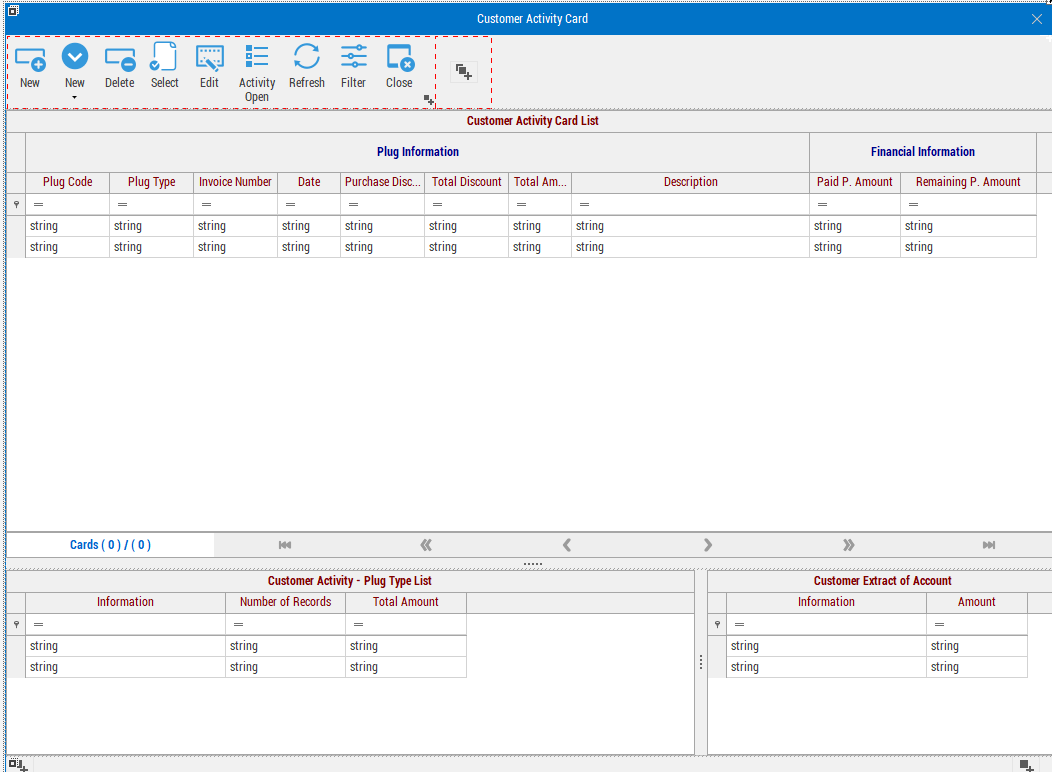
CustomerActivityListForm View Code : ListData() // We call the variable ListData that we defined in BaseListForm.